For nearly 25 years, Microsoft Excel has been the financial foundation of business. Yet, slowly but surely, services like Xero, Salesforce and Google Analytics have replaced the humble spreadsheet – software that processes data with greater speed, accuracy, accessibility and visibility.
Yes, spreadsheets will always have a role, e.g. processing data highly specific to your circumstances. But for reports shared across business models – be it revenue, contact details, website visits or cash flow – spreadsheets fall flat.
When it comes to running a law firm, many common, business-critical indicators are still reliant on spreadsheets. Automating these financial indicators has numerous advantages, which we’ve experienced while implementing FilePro’s newest functionality – Dashboard (Full disclosure: I am the Founder and CEO of FilePro).
1. Visibility
Humans are designed to understand information in a visual way, i.e. not a spreadsheet. Probably the most infamous example of this bias is the Challenger Space shuttle disaster, where a part was damaged due to cold temperatures.
In retrospect, it was found that the Challenger team did, in fact, test these sealants under different temperatures – this is how the data was displayed.
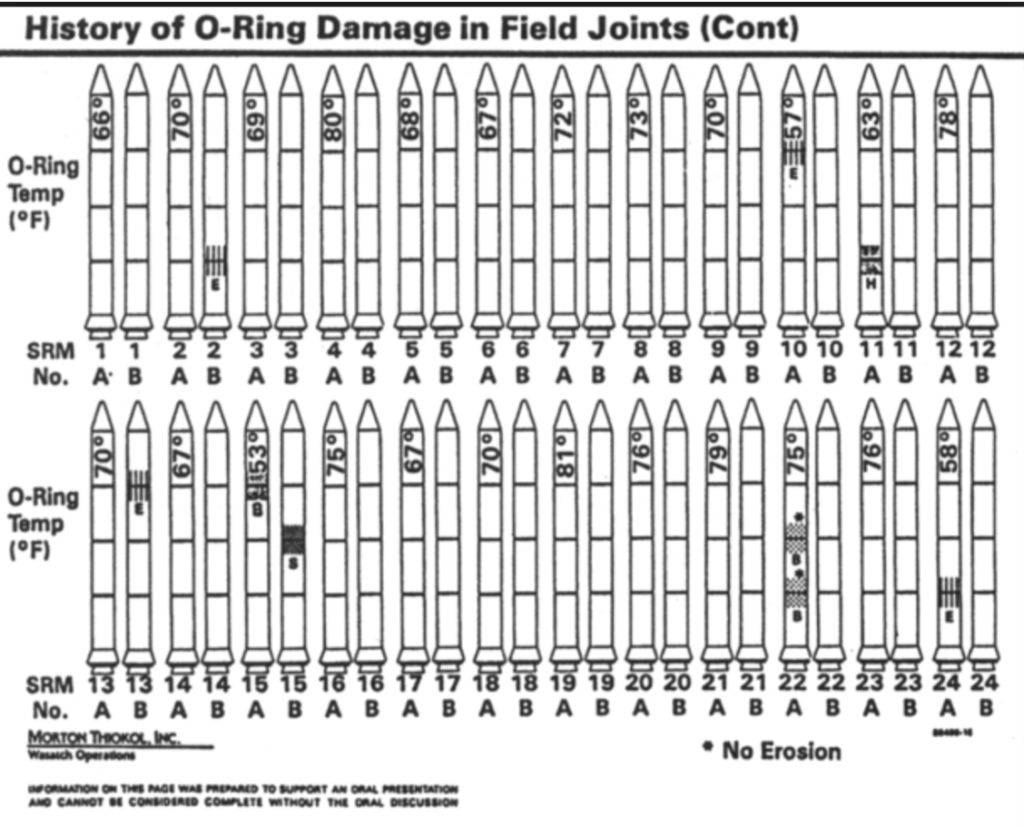
And this is what would have been clear should the data have been displayed in a visual format.
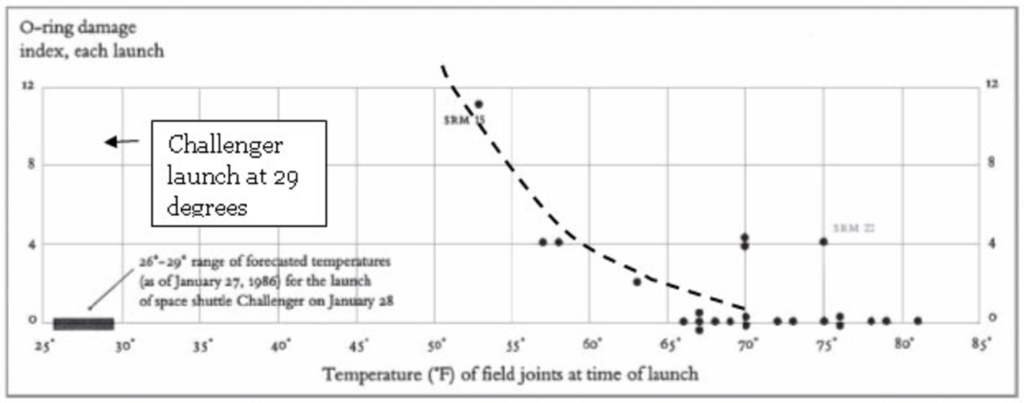
The lesson is clear – ensure that your practice management system displays your information in a clear, logical, and easy-to-understand manner.
2. Speed
Spreadsheets are clunky. Data is copied and pasted from one program to the other, results have to be double checked, and Excel takes time to master.
Your practice management system should be able to display billings, debtors, task list, new matters listing with a single click, and in real time, i.e. without waiting for systems to generate data at the end of the month and the excel expert to generate reports.
Which brings us to…
3. Accuracy
The manual nature of excel makes it prone to human error. In fact, data researcher Raymond Panko found, “that the average cell error rates (the ratio of cells with errors to all cells with formulas) is 5.2%”.
While automated systems such as Dashboard are not immune to human error, e.g. someone filling out a timesheet incorrectly, a fully-integrated approach removes many steps of manual data handling across systems and further reduces the risk of mistakes.
4. Accessibility
This is two-fold. Firstly, many spreadsheets are hosted locally and can only be accessed by one person at a time. Services like Office 365 are changing this, although they raise security issues around public v private hosting.
Secondly, spreadsheets aren’t tailored to who is looking at them – for example, a junior fee-earner shouldn’t see your firm’s P&L. Yet you may want them to compare their daily timesheets to their KPIs.
Firstly, check whether your practice management system is hosted locally or on a private server, preferably in Australia. Secondly, ask if it can create tailored reports based on who is looking – be it partner, practice manager or fee earner.
If you’d like to learn more about FilePro’s Dashboard, click here or watch the video below.

