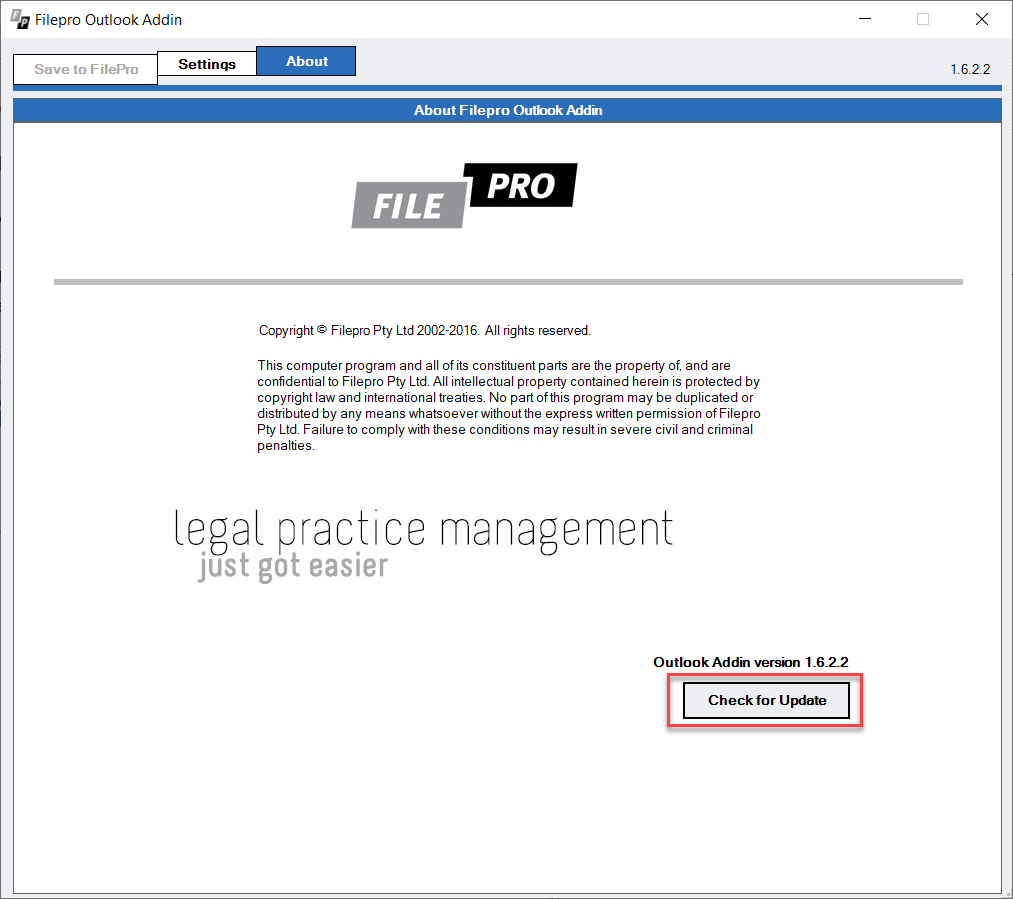Five months since the launch of our milestone update from our major investment project to modernise the look of FilePro, over 200 clients have now upgraded to V21.1.
To date, feedback has been very positive which validates our approach to re-engineering FilePro screen by screen using new technology whilst adding new features you’ve asked for. In addition, we were careful not to change things so drastically that they were no longer recognisable.
Clients have told us they like the larger, cleaner layout, the Ribbon and the new Documents tab ‘style’.
This finely balanced approach in V21.1 of ‘new yet familiar’ has meant that our clients have had no major disruptions or concerns about being stranded with a redundant, undeveloped and unsupported system. Therefore, we would like to encourage more of our clients to upgrade to V21.1 in order to benefit from these changes, knowing that this upgrade has been successfully tested and trialled by 200+ law firms.
Our development team has grown in number and expertise and is now working on our next releases:
- due out later this calendar year – enhanced debtor invoices feature with the addition of Split Billing capabilities; and
- in early 2022 – enhancements to the Enquire/Maintain and Contact Maintenance screens to reflect our new look and approach.
All of our training courses and workbooks are in the process of being updated to reflect the refreshed screens of V21.1. So it’s another reason to upgrade now to V21.1 to support any FilePro system training undertaken by your staff – particularly new staff completing our induction training courses on our Online Learning Hub.
Want a quick 6-minute tour of V21.1? Click here to watch it now.
Alternatively, our Online Learning Hub contains a video with more detail on the changes (15 minutes).
To upgrade to V21.1, you can contact our Support Team to arrange a time for the update. Alternatively, a link is available on our website for you to complete the update yourself.
Please note, before updating, remember to check the following:
- Does your system meet the minimum requirements;
- Have you completed a backup; and
- Have all your staff logged out of FilePro?
After updating, remember to run the DLL update (also available on the website).
As part of the update to V21.1 it is also important to update your Email Addin. To do this, open Outlook and navigate to the FilePro ribbon > Settings > About > Check for Update. If assistance is required, please contact the Support Team.