Over the past few years we have been completing FilePro ‘Health Checks’ around the country. We visit our firms to highlight new features and discuss those that aren’t being properly used. This service is delivered at no additional cost to our clients.
This month we’re letting you behind the scenes – to hear the most common feedback we receive.
1. “We aren’t using everything”
FilePro firms are often missing out on exciting features that have been available for quite some time. Following the steps below will ensure you stay up to date.
- Check to see if you are on the latest version. Navigate to Help on your Menu bar and select ‘About’ to see which version of FilePro you’re using. The latest version of FilePro at this point in time is Version 16.2, which includes the release of the FilePro Dashboard.
- If you have recently upgraded, read the Version Notes closely and see what could be useful for your staff.
- Keep an eye on the NRC notes in your monthly newsletters – we will often highlight exciting new features.
2. “You’ve just saved me an hour a day”
This is a very common theme that is reoccurring at each Health check visit. Shortcuts, tricks and general advice given during the visit highlight many ways your staff are able to save several hours a week.
Something as simple as using the document preview rather than opening and closing documents saves an enormous amount of time.
The FilePro Dashboard has also been designed to assist with productivity, by giving the user the ability to set their own custom shortcuts.
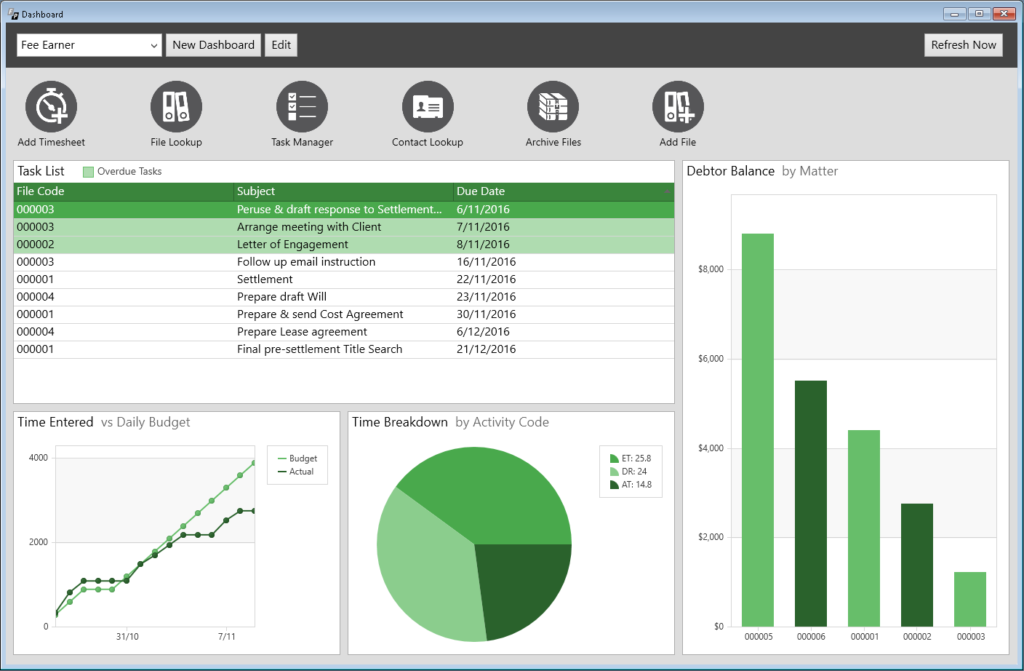
3. “We need more reports”
Reports are available under each Menu item as well as the Management Overview screen, under the System menu. You can also automatically produce multiple reports using our Bulk Report print function.
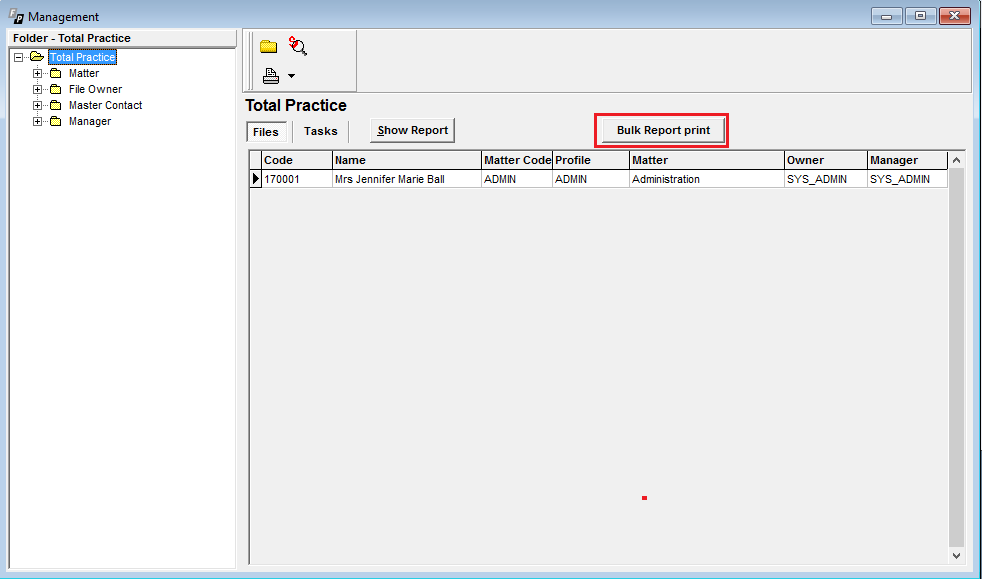
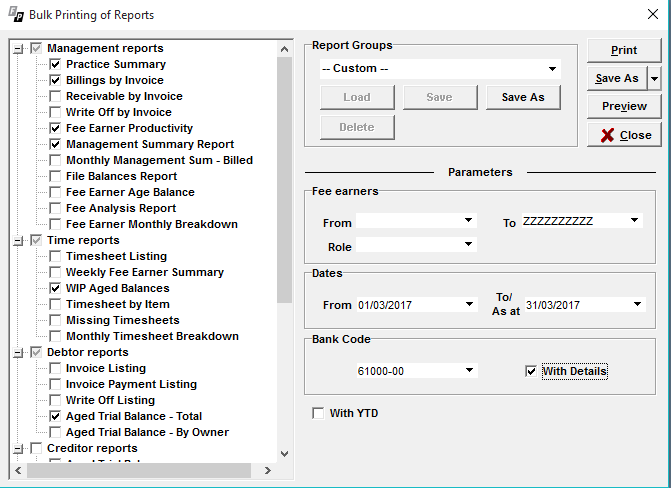
Our visits have also highlighted how much time is often spent collating information and creating spreadsheets for Partners. Custom reports can be designed to present data in just about any format. If the information exists in FilePro, you can use it in a custom report and reproduce it with a single click. Contact the NRC if you would like further information.
4. “We need more training”
Many firms rely on in-house FilePro training, which often becomes diluted over time. To ensure you’re keeping on top of everything FilePro has to offer, we recommend our training courses.
We cover new features that may not be included with in-house training and offer regular standard courses for new staff at our offices
We can also deliver customised training sessions at your firm. Chat to your local FilePro representative if you would like further information about this. CPD points are available for all training courses.
If you have not had a Health Check in the last year and would like further information, please call your local FilePro representative. Our staff would be happy to arrange a visit.


